WordPress vs Webflow: which is the best option for your business?
When it comes to building a robust and dynamic website for large enterprise organisations, choosing the right platform is crucial, and WordPress and Webflow are two of the most popular choices. Both have their unique strengths and weaknesses, and making an informed decision about which best fits can significantly impact an enterprise’s online success.
Let’s explore the pros and cons of each platform to help you make the right choice for your enterprise website.
WordPress: a time-tested powerhouse

What’s great about WordPress vs Webflow:
- User-friendly interface: WordPress is renowned for its user-friendly interface, making it accessible for both non-technical team members and experienced developers. With a vast array of themes and plugins, customising your website becomes a breeze.
- SEO-friendly: Search Engine Optimisation (SEO) is essential for any enterprise website, and WordPress excels in this department. Its SEO plugins, such as Yoast and SEOPress, enable you to optimise your content for better search engine rankings.
- Scalability: As an enterprise, your website is likely to grow significantly over time. WordPress accommodates this growth seamlessly, handling high traffic and content expansion without compromising performance. Additionally, having a dedicated WordPress host like Altis Cloud means you’ll never have to worry about loading times, even during periods of peak traffic.
- Large community and support: With millions of users worldwide, WordPress boasts a massive community. Any issues or questions you may encounter have likely been addressed by others, making support readily available. The corresponding availability of talent is also a major plus-point for enterprise organisations.
- Cost-effective: While WordPress itself is open-source and free, additional themes and plugins may come at a cost. However, with such a diverse range of options, there are solutions to suit any budget.
The drawbacks of WordPress:
- Maintenance and security: WordPress requires regular updates for optimal performance and security, and its Security Team has a strong reputation for being proactive and efficient when it comes to dealing with emerging threats. However, failing to maintain the platform and its plugins can leave your website vulnerable to cyber threats, which is why it pays to have a specialist WordPress partner on hand to deliver advice and support to keep your site well defended.
- Customisation learning curve: Extensive customisation of WordPress may require some coding knowledge, which could be a drawback for users with limited technical expertise. The good news that this can easily be countered with a specialist WordPress agency partner.
Webflow: the creative canvas
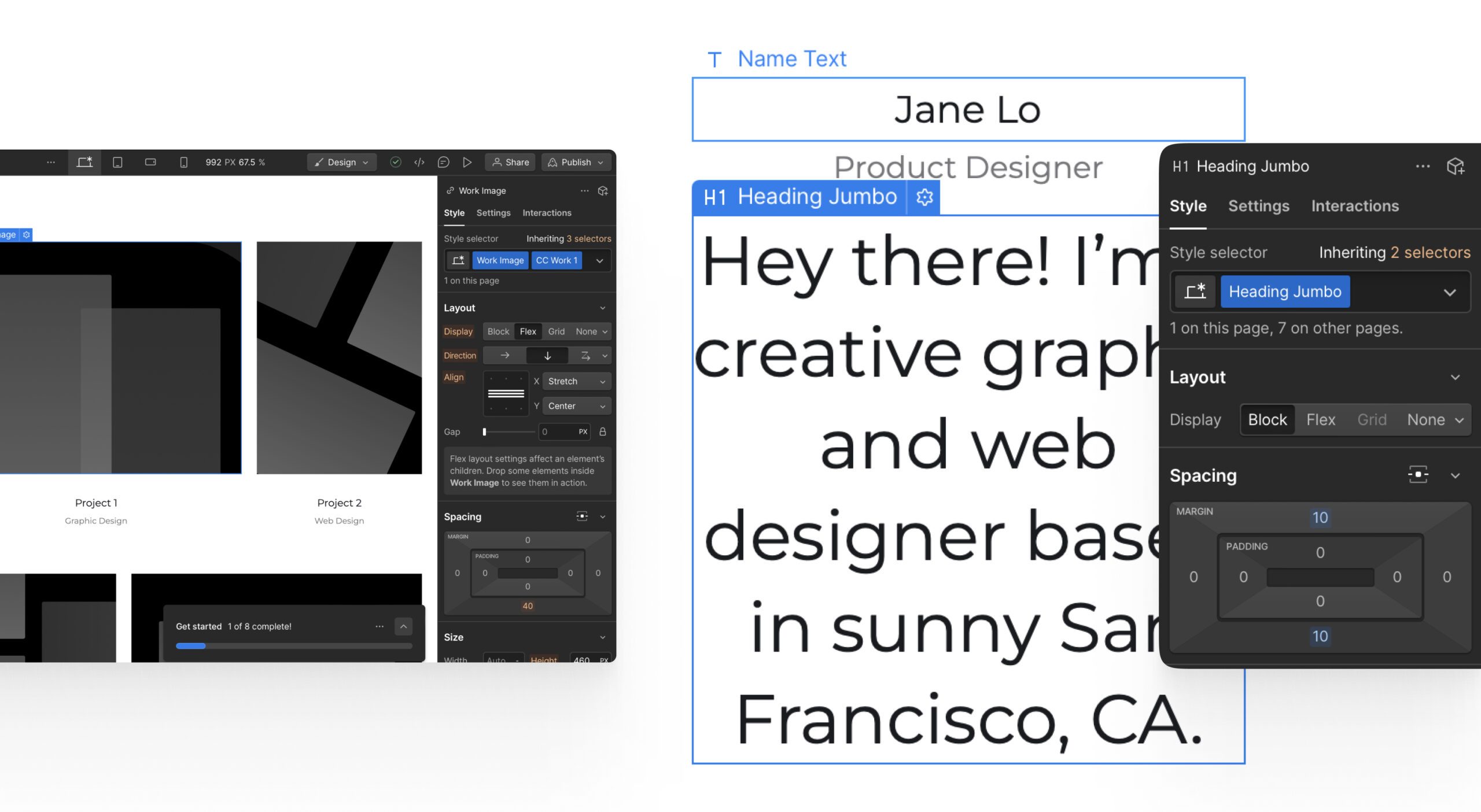
What’s great about Webflow vs WordPress:
- Visual design and flexibility: Webflow stands out with its visually intuitive drag-and-drop editor, allowing you to create stunning websites without any coding. This level of flexibility is ideal for design-oriented enterprises.
- Built-in hosting and security: Webflow provides hosting and security, streamlining the website management process and ensuring a high level of protection for your enterprise data.
- E-commerce integration: For enterprises looking to set up an online store, Webflow offers seamless e-commerce integration, making it straightforward to showcase and sell products.
- Advanced interactions and animations: Webflow’s capabilities in creating interactive elements and animations add a touch of sophistication to your website, elevating the user experience.
The drawbacks of Webflow:
- Learning curve: Despite its user-friendly design, mastering Webflow’s advanced features may take time, especially for those with minimal web design experience.
- Cost: Webflow’s pricing structure can be relatively higher, particularly for larger enterprises or those with complex requirements.
- SEO limitations: While Webflow provides basic SEO features, it may not match the comprehensive SEO plugins available for WordPress.
Migrating from Webflow to WordPress
If your enterprise outgrows Webflow’s capabilities or you wish to leverage WordPress’s extensive ecosystem, you may consider migrating your website. The process can be seamless with the help of a dedicated agency partner experienced in website migration. Among other migration processes, your partner will ensure your data is backed up, will maintain URL structures, and will implement 301 redirects to retain SEO value during the transition.
In the end, the choice between WordPress and Webflow boils down to your enterprise’s specific needs and priorities. WordPress suits enterprises seeking a powerful, flexible, and cost-effective platform with extensive SEO capabilities. On the other hand, Webflow is perfect for design-focused enterprises looking for visual freedom and integrated hosting.
Whichever platform you choose, remember that a well-designed website is only one part of your online success. Regular updates, engaging content, and strategic SEO practices are key to reaching your target audience and standing out in the competitive digital landscape.

