As Drupal 7 nears its end-of-life, many enterprise organisations are faced with a critical decision: to upgrade to a new version of Drupal or to consider the benefits of migrating to a more flexible, future-ready platform like WordPress. Migrating from Drupal to WordPress offers the opportunity to streamline your digital strategy, take advantage of a user-friendly CMS, and unlock a rich ecosystem of tools and integrations.
Our guide walks you through the process of migrating from Drupal 7 to WordPress in seven steps, ensuring you retain your content’s integrity, optimise performance, and capitalise on a robust digital experience. You’ll wonder why you haven’t done it sooner!
1. Define the migration goals and objectives
Every successful migration starts with a clear understanding of your organisational goals. Why are you moving away from Drupal 7? Is it to simplify workflows, improve user experience, or unlock new integrations? Defining these goals will help guide your decisions throughout the migration and set benchmarks to measure success.
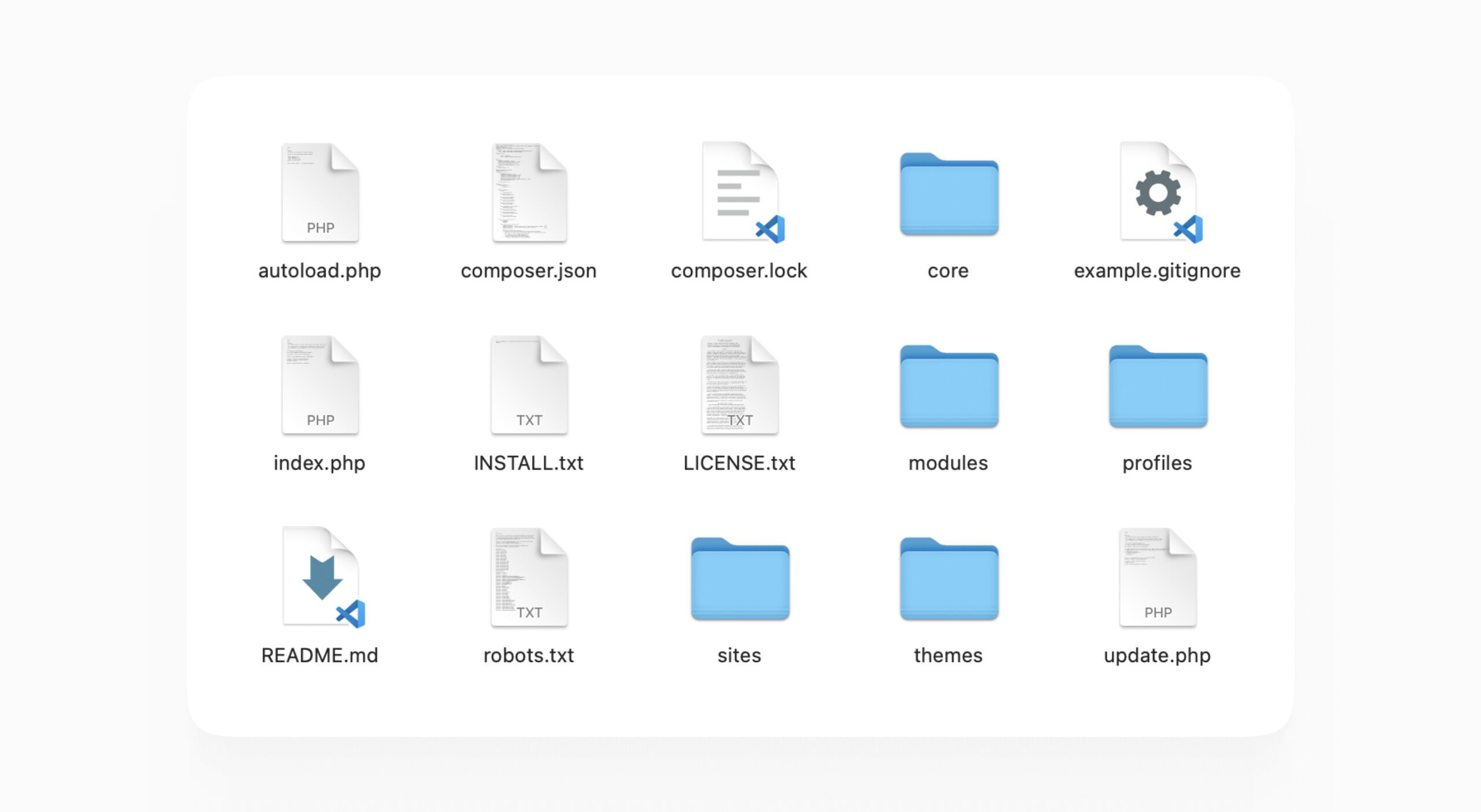
2. Assess your Drupal 7 site structure and content
Drupal and WordPress handle content in fundamentally different ways. Start by auditing your Drupal 7 site: catalogue content types, taxonomy terms, and custom fields. This review provides a roadmap for recreating these elements within WordPress and serves as the foundation for a smooth transition.
3. Choose the right WordPress stack
WordPress offers unparalleled flexibility in choosing themes, plugins, and hosting environments. For enterprise needs, consider leveraging a dedicated WordPress hosting solution like Altis, Human Made’s powerful, enterprise-focused platform. Platforms like Altis provide enterprise-level scalability, security, and support, ensuring your site’s performance post-migration is stable and reliable.
🚀 Next-generation enterprise WordPress hosting.
4. Map out content and data migration
When moving from Drupal 7 to WordPress, it’s essential to map content structures to align with WordPress’s taxonomy and post types. Tools like WP All Import and custom migration scripts can automate much of this process, preserving your site’s existing URLs, metadata, and SEO optimisations to ensure minimal disruption to your traffic and search engine rankings.
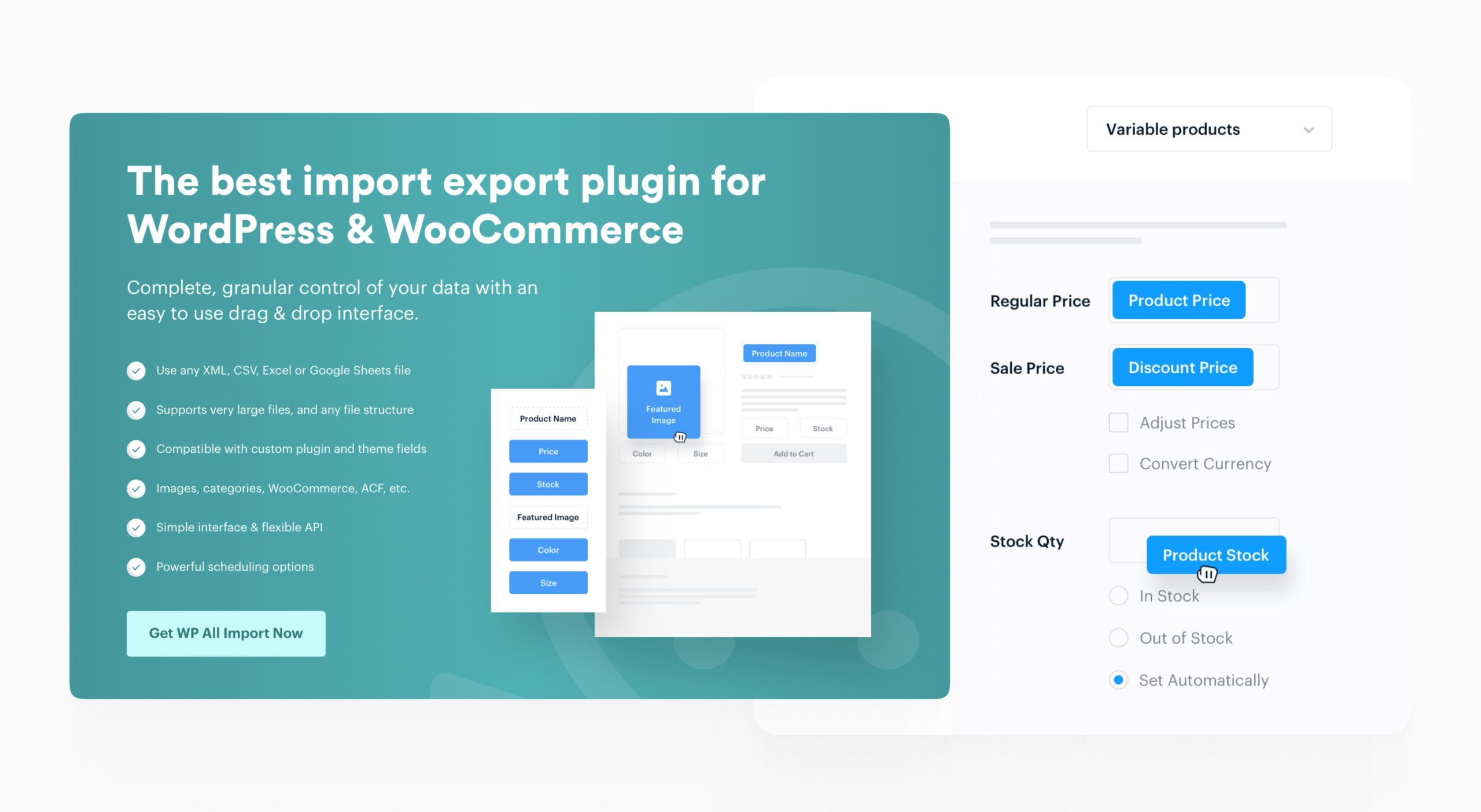
5. Rebuild site features and functionality
Many features in Drupal rely on custom modules or bespoke functionality, which will require reconfiguration within WordPress. Custom post types, blocks, and plugins allow you to replicate key features and add new functionality. This step is where working with a WordPress agency like Human Made is invaluable, as we bring expertise in translating complex Drupal setups into a seamless WordPress experience.
6. Test, optimise, and secure
Testing is critical in any migration but especially so when moving from a highly customised CMS like Drupal. Perform extensive quality assurance (QA) to check for broken links, content alignment, and mobile responsiveness. At this stage, integrate WordPress’s robust security tools, such as WP Passkey, to ensure your new site meets the highest standards of data protection and compliance.
7. Launch and monitor
With testing complete, it’s time to go live. Coordinate your launch carefully to ensure minimal downtime and have a monitoring plan in place to address any issues that arise post-launch. Analytics tools and performance monitoring will help you gauge user experience on the new platform and identify areas for further optimisation.
Migrating from Drupal 7 to WordPress is a strategic move that offers immense flexibility and scalability for enterprise organisations. WordPress provides a familiar, user-friendly interface that simplifies content management while supporting powerful customisation. With an experienced partner like Human Made, your migration can be seamless, empowering your team to leverage the full potential of WordPress in achieving your digital goals.
